We are your indispensable partner, advisor, and behind-the-scenes pillar for your success in customer experience, in every dimension, at every stage. Using the latest technology, we never stop improving your CX design, process, execution, CX workforce management, or quality assurance… to make YOU the Apex in your field, from beginning to end — if there IS an end.
We cover a broad span of industries, such as retail, ecommerce, banking, insurance, healthcare, some are Fortune 500 and Fortune 100 companies.
With craftsmanship and an unending passion, we have made many CX “stars”. We apply technology, AI, and automation to serve humanity’s deepest needs for connection, respect, kindness, through CX experience. “ApexCX, Experience Humanity”.
Many companies’ CX problems are often mislabeled as IT or tech issues. We help you go beyond technology, identify your customer experience priorities, and align them with your business strategies. You may experience any of these challenges:
Your success begins with an accurate and reliable assessment — industry-specific and customized for your specific needs. ApexCX excels at assessing, diagnosing and evaluating your CX performance, which paves the way for transforming your CX from ailment to health, from status quo to momentous growth. Instead of a quick and superficial fix, we come up with a comprehensive and customized roadmap, regardless of where you are on your CX journey.
Contact us
Comprehensive
CX Assessment &
CX Design
Most stand-alone BPO and IT services provide either generic or piecemeal CX support. Due to our depth and breadth, we can do what they cannot: Tie your CX needs to a larger picture of your business model, your growth strategies, and your customer base’s changing expectations. By leveraging the latest CX technology in your industry, we come up with a game plan unique to your pain points, leading to cost savings and more customers.

Hands-on
Implementation
for Specific Outcome
After assessment, we roll up our sleeves, work together with your employees on the ground, to deliver winning CX strategies. We often make necessary modifications to practices to achieve your desired ROI and specific outcome. (Most solution providers know only how to deliver a generic implementation.)
Tracking with Metrics &
Experience-based
Insights
Thanks to our depth of knowledge in the CX industry, we know the proper metrics to track and manage progress for achieving your outcomes. More importantly, we add our vast experience and insights from years of serving your industry to any prevalent analytics. As you grow, we timely adopt new metrics to measure your progress in CX.

Growth-focused
Managed Services &
On-going Advisory
Because of our full life-cycle involvement in CX, we can implement and manage your changing CX capabilities, by vigilantly watching over and guiding your CX growth. We know the latest trends and the state of your market. We constantly introduce best ideas, cutting-edge CX expertise, and new winning strategies.

Matching best-fit BPOs
Offshore, Nearshore, Onshore,
for our Clients
Our relationships with many BPO providers enable us to assist those clients who don’t know the ins and outs of BPO (Offshoring, Nearshoring, Onshoring) to avoid getting into bad business deals with the wrong BPO. We recommend the best type of BPO and from what geography to meet your specific needs. We bring ideas that are proven by other customers in similar industries and at similar scale.
Contact us“ApexCX, Experience Humanity”.